5 Tools to Make Your Resume Stand Out (2023)

Your resume is your first and sometimes only chance to make a good impression on a potential employer. If it doesn’t stand out, you might not get the chance to show them what you can do. That’s why it’s important to make sure your resume stands out from the crowd.
Did you know that when you’re applying, there are plenty of tools to help make your resume stand out? You don’t have to be a graphic designer or even great with computers. With certain simple tools, anybody can create a clean and modern-looking resume that will catch the recruiter’s attention.
So here are five tools that will help you do just that!
Also read – How should freshers apply for jobs (2023)
Canva
The key to a successful resume is to make sure that it gets noticed and that means making a good first impression. That’s where Canva comes in. It makes creating professional-looking resumes quick and easy with templates as per your needs.
How to use Canva to make your resume stand out –
- Go to Canva’s website and log in to create a free account. They have paid options as well, but a free account is a good place to start as it has plenty of options.
- Search for “resume” in the search bar and select the option with the magnifying glass image beside it to see all the available templates.
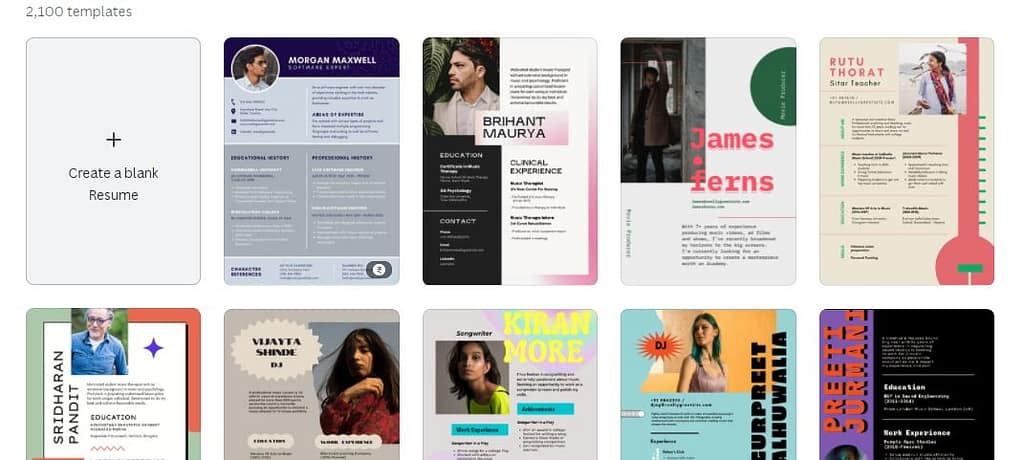
- Now you will have access to over 3,000 templates. Some are paid but most of them will be free to use. The filters and templates on the left will help you pick the right design.
- Once you pick a template, you can make changes to the text and fill in your details. You can take inspiration from other templates as well and mix and match. Insert images, borders, tables as per your needs from the elements section.
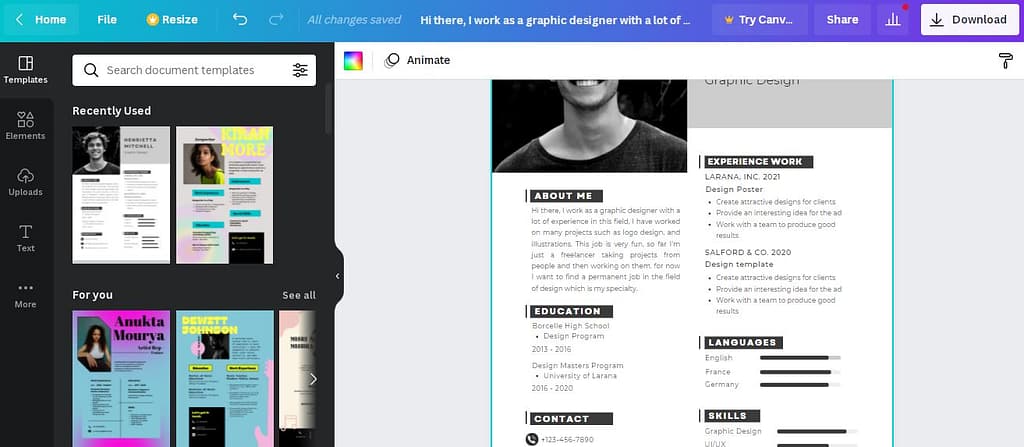
- Once you are done, you can download the resume and save the file as either PDF, JPG, or PNG. The template you created will be saved within your login id if you wish to revisit it and make changes.
Novo Resume
If you’re looking for a way to build a professional and eye-catching resume, Novo Resume is the perfect tool for you. With over 100 customizable templates to choose from, you can create a resume that fits your unique style. And if you don’t have any design experience, don’t worry – Novo Resume makes it easy to create a well-formatted resume with just a few clicks. Plus, their online editor makes it easy to update and revise your resume whenever you need to.
How to use Novo Resume to make your resume stand out –
- Go to the Novo resume website and choose the option to build a resume. Similar to Canva you will be given multiple template options. Some of them are premium, but there are plenty of free options as well.
- Once you choose the template, you will need to log in with your email id and create a free account. After that, you’ll have an option to choose your experience level. The template will be updated accordingly.
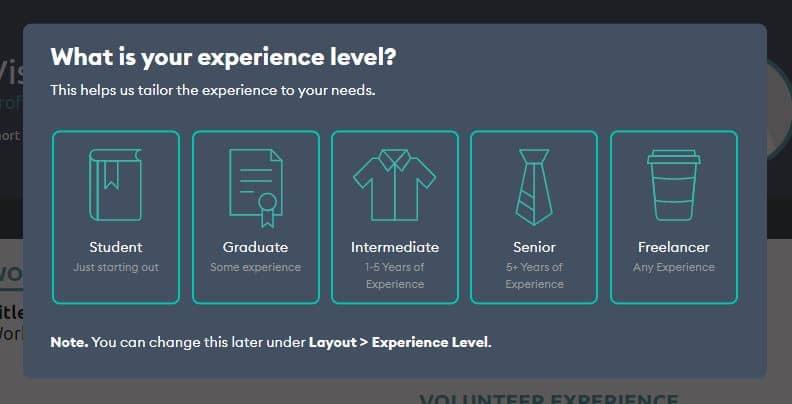
- Now you get the option to edit the template. You can save your details in the “My Content” section for conveince. The font, theme, and layout section will help you play around with the design and create the resume you like. The optimizer on top will let you know what improvements you can make.
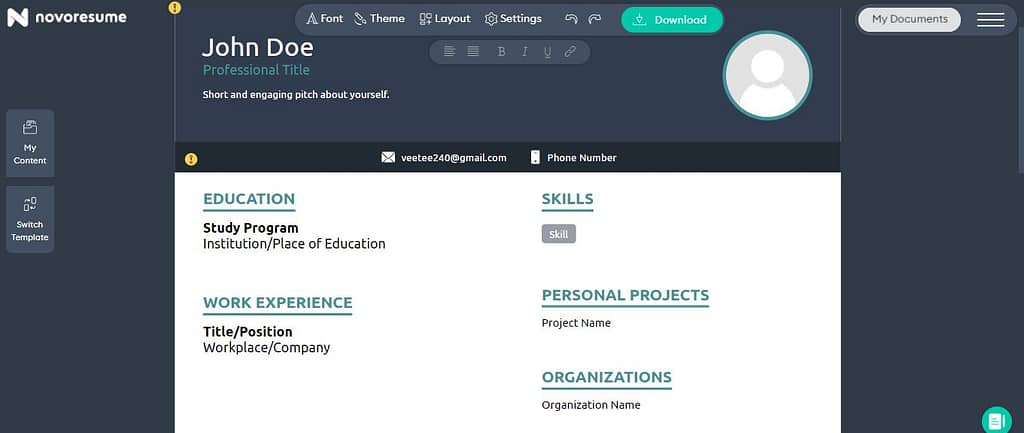
- Finally, you can download the pdf format of the resume. The template will be saved within your login id for future purposes.
Grammarly
This online tool can help you catch mistakes in your writing and make your resume look more professional. Grammarly is also great for proofreading essays and papers, and also your resume.
How to use Grammarly to make your resume stand out –
- Grammarly is a browser extension that you can download from the Chrome Store or your respective browser store.
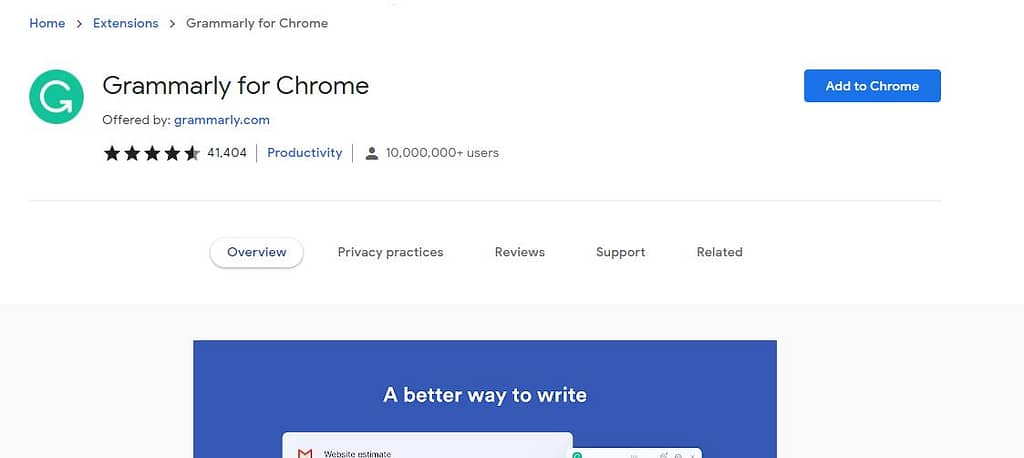
- Login to with your email id after downloading the browser extension. The platform will ask you certain personalization questions which you can answer or choose to skip.
- You will need to choose between the free version and the premium version before going forward. The premium version is better for essays and long-form content, the free version will be enough for resume purposes.
- It will take you through a tutorial of all its feature like spelling correction, grammatical correction, word choices, etc.
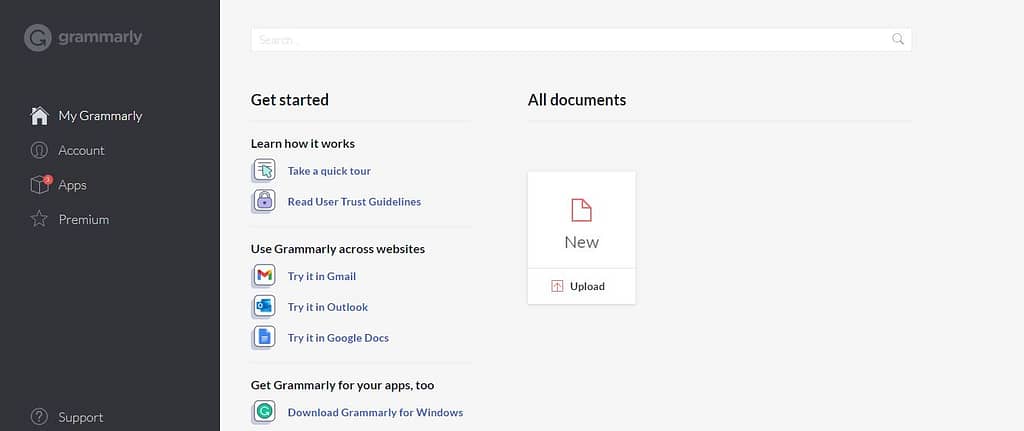
- Now you can either copy-paste the content of your resume in Grammarly to find the errors or enable the browser extension and see it in real time.
Hemingway Editor
The Hemingway Editor helps you write boldly and clearly. It will help you identify adverbs, passive voice, complex phrases, and words you should remove according to the website.
How to use Hemingway Editor to make your resume stand out –
- Go to Hemingway Editor and enter the home page. You will see a text explaining the different features of the editor and how it can help you improve your content.
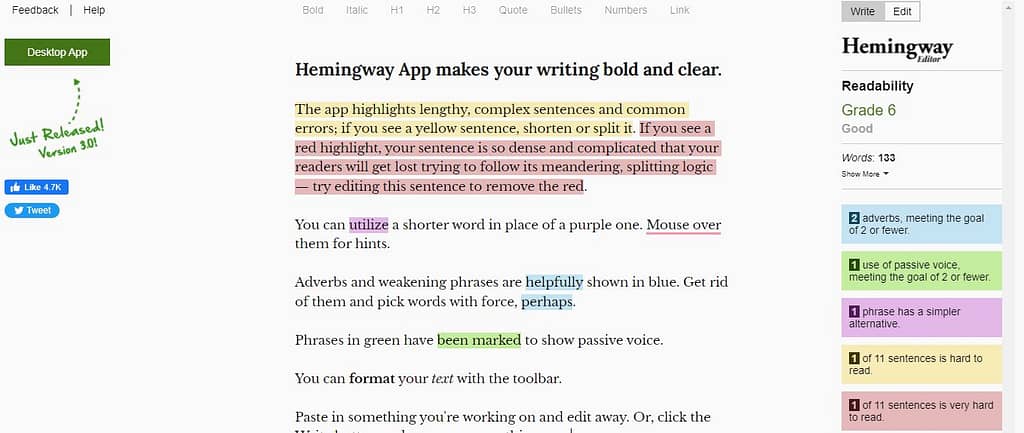
- Paste the content from the resume onto the editor or you can download the desktop app and continue the process.
- Through a color-coded method, the editor will highlight the errors and corrections you can make. This includes the use of adverbs, passive, sentence structure, and simpler alternative for complex phrases.
- Once you are done with the editing, copy your content back into your resume.
Linkedin is the ultimate job search tool. It had an inbuilt resume builder to create a resume based on the information you uploaded on the platform. More importantly, it has information about the company and job you want to apply for, which can surely help your resume to stand out.
How to use Linkedin to make your resume stand out –
- LinkedIn is a great resource for finding templates or creating your own resume design. There are many different templates to choose from, and you can also customize the layout and colors to match your personality or job industry. Go to profile > More > Build a Resume, to get started.
- Most organizations have a solid presence on Linkedin. This gives you a great method to research the organization and relatable points you can add to your resume.
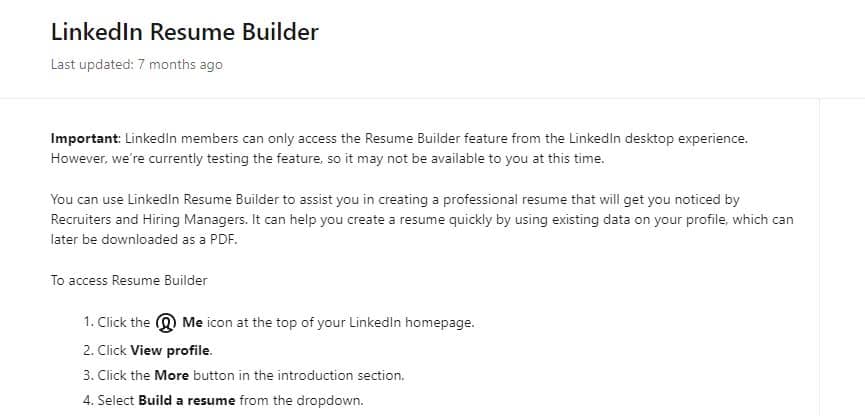
- If the job you are applying for is posted on Linkedin, study the job description. This information is directly letting you know the things you need to add to your resume. The recruiters will specifically be looking for these points.
- LinkedIn will automatically scan your profile and match it up with job openings that are relevant to you.
Why it’s important to have a resume that stands out
A resume that stands out is important because it can help you stand out from the competition. If your resume looks generic or boring, it’s likely that you will be overlooked for a job opportunity. Recruiters tend to go through hundreds of resumes every day hence it is very important to give them a reason to spend more time on your resume.
Recruiters usually go through 250 articles for a job application and deem 88% of them as unqualified and spend approximately 7.4 sec on each resume according to Ladders Inc.
By using different design tools and programs, you can create a resume that is unique and catches the employer’s attention. This could be the difference between getting called for an interview and being passed over. So don’t be afraid to experiment with different design options and find what works best for you.
How to make your resume look more professional
A resume is often the first impression a potential employer has of a job seeker, so it’s important to make sure your resume looks professional. There are a few things you can do to make your resume look more professional:
- Use a professional font like Times New Roman or Arial
- Use standard margins (1″ on all sides)
- Add bullets to list your skills and experience
- Keep your resume to one page if possible
If you’re not sure how to format your resume, there are many templates available online that can help you. And if you’re still unsure, it’s always best to ask a professional.
Conclusion
You’ve done a lot of work to get to this point, and now it is time for the final step. Your resume needs to be perfect! Here are some tools you may find helpful in making sure your hard work shines through on paper.
One of the most important tools for your job search is your resume. It’s often the first impression you’ll make on a potential employer. Do you have anything else to add? Let us know by dropping a comment below. You want to ensure that it stands out and looks professional, which will help you get noticed by hiring managers who are sifting through piles of applications every day.
Do you have anything else to add? Let us know by dropping a comment below!







